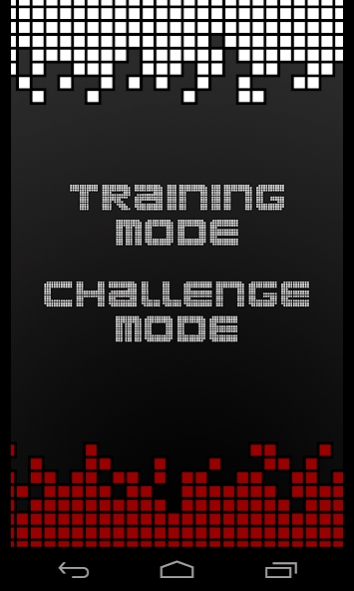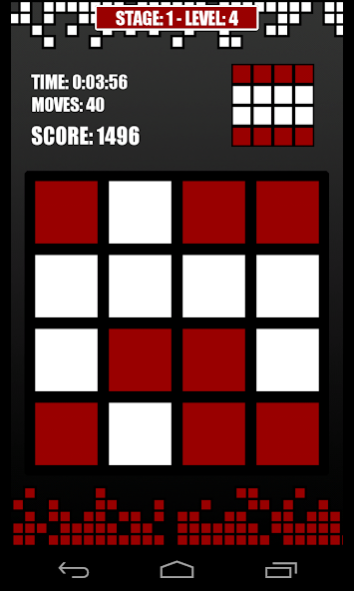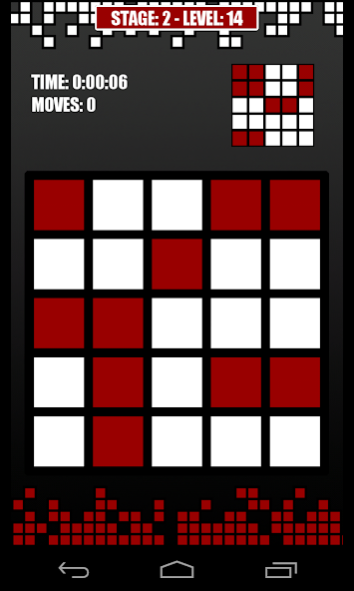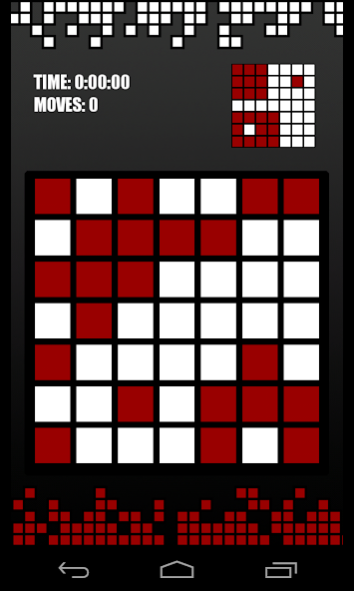Red and White 1.6
Free Version
Publisher Description
Are you ready for some real mind challenge? It is the hardest game you've ever played!
It is something like Rubik's cube puzzle, but be true, it's not a cube at all, it's only a board (even though logic is the same) and there is one major difference: you can move rows/columns only in pairs.
Puzzles start as 4 by 4 squares and go up to 8 by 8 with targets increasingly difficult.
There are five stages and 225 levels plus daily match (new 5 x 5 board every day). And we guarantee that every puzzle is solvable.
Graphics are inspired by Haiku poetry. Simple, but never simplistic.
Interface is Zen like clean and intuitive.
A ranking system and achievements are added to keep you even more challenged.
Completely free.
Android exclusive.
Compete against friends, family, coworkers or even total strangers.
Stretch your mind and achieve more out of life.
Train your brain and keep yourself mentally fit.
Teach yourself new ways of thinking.
Find inner peace of Mind Warrior.
About Red and White
Red and White is a free app for Android published in the Puzzle & Word Games list of apps, part of Games & Entertainment.
The company that develops Red and White is Inteligang. The latest version released by its developer is 1.6.
To install Red and White on your Android device, just click the green Continue To App button above to start the installation process. The app is listed on our website since 2016-07-20 and was downloaded 5 times. We have already checked if the download link is safe, however for your own protection we recommend that you scan the downloaded app with your antivirus. Your antivirus may detect the Red and White as malware as malware if the download link to com.inteligang.game.raw is broken.
How to install Red and White on your Android device:
- Click on the Continue To App button on our website. This will redirect you to Google Play.
- Once the Red and White is shown in the Google Play listing of your Android device, you can start its download and installation. Tap on the Install button located below the search bar and to the right of the app icon.
- A pop-up window with the permissions required by Red and White will be shown. Click on Accept to continue the process.
- Red and White will be downloaded onto your device, displaying a progress. Once the download completes, the installation will start and you'll get a notification after the installation is finished.